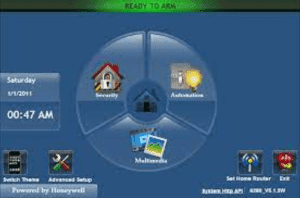In the fast-paced digital age we find ourselves in today, our gadgets have become indispensable. From our trusty smartphones that keep us connected, to our sleek tablets for work and play, and our cutting-edge laptops that power our lives, these devices have become extensions of our very selves. As we rely on them more and more, ensuring their safety and longevity is paramount. This is where the concept of a Gadget Guard comes into play.
What is a Gadget Guard?
A Gadget Guard, also known as a screen protector or device protector, is a thin but tough layer that is applied to the screen of your electronic devices, primarily designed to protect the device’s screen from damage. These guards come in various forms, including tempered glass, plastic films, or specialized coatings, and are available for a wide range of devices, including smartphones, tablets, laptops, and more.
The different types available, and how they can help you safeguard your beloved devices. By the end of this article, you’ll not only be well-informed about Gadget Guards but also convinced of their necessity and ready to make an informed purchase.
The Need for Device Protection
Imagine this scenario: you’ve just invested in a brand-new smartphone, the latest model with all the bells and whistles. You’re excited to start using it, and you can’t wait to show it off to your friends and colleagues. But, disaster strikes. In a moment of distraction, the phone slips from your hand and lands face-down on a concrete floor. The result? A shattered screen, and your heart sinks.
Accidents like these happen more often than we’d like to admit, and the cost of repairing or replacing a damaged device can be substantial. This is where a Gadget Guard can be a lifesaver. Here’s how it can help:
Screen Protection: The primary role of a Gadget Guard is to shield your device’s screen. It acts as a sacrificial layer that takes the brunt of impact, preventing your screen from shattering or scratching. This is particularly crucial for touchscreen devices, where the screen is the primary interface.
Scratch Resistance: Gadget Guards are designed to be scratch-resistant. Everyday items like keys, coins, or even sand in your pocket or bag can cause scratches on your device’s screen. With a screen protector in place, these minor abrasions will occur on the protector, not your device’s screen.
Fingerprint and Smudge Resistance: Many modern Gadget Guards come with specialized coatings that resist fingerprints and smudges. This keeps your device’s screen looking cleaner and more vibrant, enhancing your overall user experience.
Hygiene: In an era where hygiene is a top priority, having a screen protector makes it easier to clean and disinfect your device. You can clean the protector without worrying about moisture or cleaning agents damaging your device’s screen.
Resale Value: A well-protected device is likely to have a higher resale value. If you decide to upgrade to a new gadget in the future, having a scratch-free and well-maintained screen can make a significant difference when you sell or trade in your old device.
Types of Gadget Guards
Now that we understand the importance of device protection, let’s explore the various types of Gadget Guards available in the market. Each type has its unique advantages, and the choice often depends on personal preferences and the level of protection needed.
Tempered Glass Screen Protectors: These are perhaps the most popular type of Gadget Guards. They are made from tempered glass that is designed to be highly durable. Installing a tempered glass protector is relatively easy, and they offer excellent clarity, touch sensitivity, and protection against impacts.
Plastic Film Screen Protectors: Plastic film protectors are thin, flexible, and cost-effective. They are relatively easy to install and provide basic protection against scratches and minor impacts. While they may not be as robust as tempered glass protectors, they do the job for those looking for a budget-friendly option.
Privacy Screen Protectors: These Gadget Guards are designed to prevent others from viewing your screen from the sides. They are particularly useful for maintaining privacy in crowded spaces like public transportation or cafes.
Anti-Glare Screen Protectors: If you frequently use your device in bright sunlight or under artificial lighting, an anti-glare screen protector can reduce reflections and make your screen more readable.
UV-Cured Liquid Screen Protectors: These innovative protectors are applied as a liquid and cured using ultraviolet (UV) light. They offer a snug fit and can be used on curved or irregularly shaped screens. However, they may require professional installation.
Installing a Gadget Guard: A Step-by-Step Guide
Now that you have a clear understanding of the types of Gadget Guards available, it’s time to learn how to install one on your device. Proper installation is crucial to ensure that the protector works effectively. Here’s a step-by-step guide:
Step 1: Gather Your Supplies
Before you start, make sure you have the following items ready:
The Gadget Guard
A microfiber cloth
Cleaning solution (usually provided with the protector)
Dust removal sticker (usually provided with the protector)
A squeegee or a credit card
Step 2: Prepare Your Device
Find a clean, well-lit area to work in.
Turn off your device and remove any existing screen protectors.
Clean your device’s screen thoroughly using the microfiber cloth and cleaning solution. Ensure there are no fingerprints, dust, or debris on the screen.
Step 3: Align the Gadget Guard
Carefully peel off the backing of the protector.
Align the protector with your device’s screen, making sure it lines up with the edges.
Step 4: Apply the Protector
Slowly lower the protector onto your device’s screen, making sure it’s aligned correctly.
Gently press the center of the protector, allowing it to adhere to the screen. The adhesive will spread, so don’t worry if you see some small bubbles at this stage.
Step 5: Remove Bubbles and Smooth Out
Use the squeegee or credit card to push out any remaining bubbles towards the edges of the protector.
Work from the center outwards, applying even pressure to ensure a smooth installation.
Step 6: Final Checks
Examine the protector for any remaining bubbles or imperfections. If necessary, lift a corner of the protector and reapply it to remove trapped air.
Give your device a final wipe with the microfiber cloth to remove any smudges.
Step 7: Allow Time to Set
Some protectors may need a few hours to fully adhere to the screen. Follow the manufacturer’s instructions for the specific protector you’ve chosen.
Congratulations, you’ve successfully installed your Gadget Guard, and your device is now well-protected. Remember to follow any care and maintenance instructions provided by the manufacturer to ensure the longevity of the protector.
Why You Should Invest in a Gadget Guard
As you’ve learned about the different types of Gadget Guards and how to install them, you might still be wondering whether it’s worth the investment. Let’s explore some compelling reasons why you should confidently invest in a Gadget Guard:
1. Cost Savings:
Repairing or replacing a damaged screen can be a costly affair, often reaching hundreds of dollars. By investing in a Gadget Guard, you are essentially paying a fraction of this cost to prevent potential damage. It’s an economical choice in the long run.
2. Device Longevity:
A Gadget Guard not only protects your device’s screen but also ensures the overall longevity of your device. With the screen safeguarded, your device is more likely to serve you for a longer period.
3. Enhanced Aesthetics:
The clarity and smoothness of a well-installed Gadget Guard can enhance the aesthetics of your device. It keeps your screen looking brand new, allowing you to enjoy its beauty without compromise.
4. Resale Value:
If you decide to upgrade to a newer device, a well-protected screen can significantly increase the resale value of your old gadget. It’s an investment that pays off when you’re ready for an upgrade.
5. Peace of Mind:
Accidents happen, and we can’t always prevent them. But with a Gadget Guard in place, you can rest easy knowing that your device is protected against common mishaps. This peace of mind is invaluable.
6. Maintained Touch Sensitivity:
Quality Gadget Guards are designed to maintain the touch sensitivity of your screen. You won’t notice any decrease in the responsiveness of your device.
7. Improved Hygiene:
In the age of COVID-19 and increased awareness of hygiene, having a protector that’s easy to clean and disinfect is a significant advantage.
8. Accessibility:
Gadget Guards are widely available and come in various price ranges, making them accessible to a wide range of users.
9. Tailored Solutions:
Whether you need anti-glare, privacy, or UV-cured liquid protection, there’s a Gadget Guard tailored to your specific needs.
10. Convenience:
Installation is often straightforward, and once in place, you can forget about it. It doesn’t add significant bulk or weight to your device.
In summary, a Gadget Guard is not just a screen protector; it’s an investment in the protection, longevity, and overall user experience of your electronic devices. It’s a small expense that offers significant returns in terms of cost savings, device aesthetics, and peace of mind.
Where to Buy a Gadget Guard
Now that you’re convinced of the benefits of a Gadget Guard, you may be wondering where to find one. These protectors are widely available, both online and in physical stores. Here are some tips on where to purchase a high-quality Gadget Guard:
Online Retailers:
Websites like Amazon, eBay, and the official websites of Gadget Guard manufacturers are excellent places to start your search. They often have a wide range of options and user reviews to help you make an informed decision.
Electronics Stores:
Visit your local electronics or mobile accessory stores. They usually carry a selection of Gadget Guards for popular devices. The advantage of buying in person is that you can ask questions and get recommendations from store staff.
Mobile Carrier Stores:
If you’re looking for a Gadget Guard for your smartphone, consider checking your mobile carrier’s store. They often have a variety of protectors compatible with their devices.
Specialty Retailers:
Some specialty stores focus exclusively on mobile accessories. These stores often have a range of options, and the staff is knowledgeable about the products they sell.
When making your purchase, ensure that you choose a protector that is compatible with your specific device model. Additionally, read customer reviews and check for warranties or satisfaction guarantees to ensure you’re getting a quality product.
Conclusion
In a world where our devices have become integral to our daily lives, safeguarding them is paramount. A Gadget Guard is not just an accessory; it’s a shield against the unexpected, a preserver of aesthetics, and a guarantee of device longevity. Whether you own a high-end smartphone, a tablet for work, or a laptop for creative pursuits, a Gadget Guard is a wise investment that ensures your device remains in top-notch condition.
Frequently Asked Questions
1. What is the primary purpose of a Gadget Guard?
The primary purpose of a Gadget Guard, also known as a screen protector or device protector, is to safeguard the screen of electronic devices like smartphones, tablets, and laptops from damage. It acts as a protective layer, preventing scratches, cracks, and smudges, thus extending the life and aesthetics of your device.
2. Are Gadget Guards compatible with all device models?
Gadget Guards are available for a wide range of device models, but compatibility can vary. It’s essential to choose a protector specifically designed for your device to ensure a precise fit. Many manufacturers offer protectors tailored to popular device models, so check for compatibility when making a purchase.
3. How do I install a Gadget Guard on my device?
Installing a Gadget Guard typically involves cleaning your device’s screen, aligning the protector, and carefully applying it to the screen. The exact steps may vary depending on the type of protector you choose. Refer to the manufacturer’s instructions for your specific Gadget Guard for a step-by-step guide on installation.
4. Do Gadget Guards affect the touch sensitivity of the device’s screen?
High-quality Gadget Guards are designed to maintain the touch sensitivity of your device’s screen. When properly installed, you should not notice any decrease in responsiveness. In fact, some users find that the smooth surface of a Gadget Guard enhances touch interactions.
5. Can I remove and reapply a Gadget Guard if needed?
While it’s possible to remove and reapply some Gadget Guards, the ease of reapplication can vary depending on the type and brand of protector. Tempered glass protectors are generally easier to reapply, while adhesive quality may deteriorate with plastic film protectors after removal. Always follow the manufacturer’s instructions for removal and reapplication, and consider having a replacement protector on hand in case you encounter difficulties.